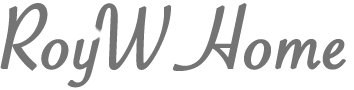Ten Tips for TIM-O Observers
by Roy Winkelman

Classroom observations are a key component of any professional development program. Having a good observation instrument helps, but no observation instrument is of much value unless used well by the observer. Whether you are an administrator, coach, or peer teacher called to observe a lesson, here are ten tips for an effective lesson observation using the Technology Integration Matrix Observation tool (TIM-O).
When you’re the observer….
1. If possible meet the teacher a few days before the observation
Even a short face-to-face conversation is preferable to an email notification. Be sure to ask if there’s anything in particular the teacher would like you to pay special attention to. Let teachers know you value their work and are looking forward to observing their lesson. Use language carefully. The unit of observation is always the lesson, never the teacher.
If teachers are unfamiliar with the TIM-O, you may want to suggest that they complete a TIM-R on a similar or the same lesson. The observation tool is exactly the same as the reflection tool so there will be no mystery about the instrument you’ll be using during the observation.
2. Take Notes. Lots of Notes
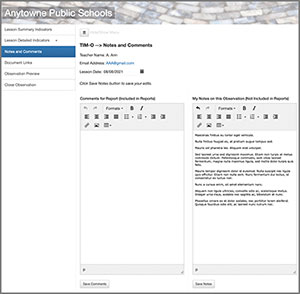 The “Notes and Comments” tab of the TIM-O includes two text fields. The field on the right is called “My Notes.” This is where you can take notes that no one else can see. Later, you can draw from these field notes and copy some over to the comments section, but during the observation just get as much descriptive information down as you can. You never know what will be useful later when formalizing your comments or discussing the lesson with the teacher.
The “Notes and Comments” tab of the TIM-O includes two text fields. The field on the right is called “My Notes.” This is where you can take notes that no one else can see. Later, you can draw from these field notes and copy some over to the comments section, but during the observation just get as much descriptive information down as you can. You never know what will be useful later when formalizing your comments or discussing the lesson with the teacher.
3. Don’t jump to conclusions
Even if you’re using the question-based version of the TIM-O, don’t start making selections right away. Just observe and take notes for most of the observation time. If you’ve really been paying attention to the lesson, it won’t take long to complete the TIM lesson profile toward the end of the observation period.
4. Keep your eyes on the kids
You’re not there to evaluate the teacher. You’re there to observe the lesson and the lesson exists solely for the benefit of the students, not the teacher. Unlike a traditional teacher evaluation, a TIM lesson observation is more concerned with what the students are doing than what the teacher is doing. A teacher could give the world’s best multimedia presentation with six holographic projectors, surround sound, and a video link to the International Space Station, but if the students are simply spectators, it’s an Entry Level lesson.
The foregoing doesn’t conflict with the fact that the TIM includes descriptors for the teacher and the instructional setting as well as for the students. All of the descriptor sets are useful, but the proof is in the pudding. Regardless of what the teacher intended or the setting offered, it’s what the students actually did in the course of the lesson that ultimately matters.
5. It’s (probably) OK to interact with the students
 In a traditional teacher evaluation, the observer usually tries to be as invisible as possible. Depending on the type of lesson you’re observing, the specific class, and the teacher’s comfort, it may be entirely appropriate to interact with students during a TIM observation. (And it’s a lot more engaging for the observer!) Often students provide insights that will be valuable to discuss in the post-observation conference.
In a traditional teacher evaluation, the observer usually tries to be as invisible as possible. Depending on the type of lesson you’re observing, the specific class, and the teacher’s comfort, it may be entirely appropriate to interact with students during a TIM observation. (And it’s a lot more engaging for the observer!) Often students provide insights that will be valuable to discuss in the post-observation conference.
If students are engaged by what they are working on, it’s not at all unusual for them to initiate a conversation. You’re somebody new they can explain their cool project to. Interacting with students is a great opportunity to determine what they view as the project goal and how much they’re monitoring and evaluating their own progress. Those are elements of the Goal-Directed Learning characteristic that are not always easy to observe directly in a limited timeframe. You’ll also want to note whether students are making connections from their current project to other curricular content and to the world outside the classroom.
6. Note student-to-student interactions
Not every lesson is going to have a built-in collaborative dimension and that’s as it should be. As important as collaborative projects are, students should experience both shared and individual activities. But even if students are working on individual projects, you can note whether collaboration is a part of the classroom culture. Is it OK for a student to ask a classmate for help? Do students bounce ideas off each other? Can they easily use technology to share an idea or a resource with a classmate—or maybe someone in a different location entirely?
7. Pay attention to the range of technologies students are using
Is every student using the same app or have some students chosen different tech depending on their personal needs and their specific solution to the project they are working on? Are students choosing to combine different technologies to meet their goals? Were they assigned to use a specific technology or did they consider the available options and make an informed choice themselves?
8. Don’t be distracted by the technology itself
The TIM doesn’t care what version of software students are using or how old their devices are. The central question is how the students are using the available technology, not what technology they have available.
Also note whether the focus of the lesson is the technology itself or whether the focus is the lesson content and that content is being supported by the technology. Do the students have ownership of the tech or is its use tightly controlled by the teacher? Are the students making the tech choices themselves? Students with all the latest and greatest tech might be doing an Entry Level lesson. Students with decade-old tech might be doing a Transformation Level lesson. Newer, more robust tech obviously creates more possibilities, but the tech itself doesn’t determine the level of a lesson.
9. Write up your comments ASAP
You’re really making it hard on yourself and probably reducing the effectiveness of your observation comments if you don’t write them up immediately. Observing several lessons in a row and then trying to remember the specifics later can be needlessly difficult for most of us.
If you’ve taken good notes, you’ll have lots to draw from when you write up your comments. You also have all of the TIM summary and extended indicators available from side tabs of the TIM-O, so it’s easy to copy and paste specific descriptors right into your comments document. It’s frequently helpful to include the descriptors for the next higher level as a suggested goal for a future lesson when crafting the observation comments that will be shared with the teacher.
The Observation Preview panel gives you several options for sharing results with the teacher. There’s a button to email a PDF of the observation profile and comments directly to the teacher. This option gets the feedback to teachers immediately so they can reflect on the results a bit before the post-observation conference. The PDF can also be downloaded and saved wherever you wish or printed out to hand to the teacher at the beginning of the post-observation meeting. If you’ve asked the teacher to complete a reflection (TIM-R) after the lesson, you’ll probably want to wait until the conference to share your comments and profile with the teacher. That way, you can compare and discuss the differences you independently came to. Keep in mind that your comments and indeed the profile itself can be further edited during or after the conference. The teacher may offer information about the readiness of the students or curricular needs that you were unaware of.
10. The post-observation meeting
 The purpose of a TIM lesson profile is not to “score” a lesson, but rather to fund a constructive conversation around the lesson and how the teacher could leverage technology more effectively in similar lessons in the future. When appropriate, celebrate where the lesson actually fell for each of the five characteristics, but then use the TIM to discuss what the lesson might have looked like at a higher level of technology integration.
The purpose of a TIM lesson profile is not to “score” a lesson, but rather to fund a constructive conversation around the lesson and how the teacher could leverage technology more effectively in similar lessons in the future. When appropriate, celebrate where the lesson actually fell for each of the five characteristics, but then use the TIM to discuss what the lesson might have looked like at a higher level of technology integration.
Listen carefully to the teacher. It may well be that the lesson hit exactly the right level for each characteristic when taking into consideration the student needs and readiness, the curriculum demands, and the available technology. I’ve seen plenty of lessons that would have been improved at a higher level on the TIM. On the other hand, I’ve seen a few where the teacher attempted something beyond what the students were ready for and the lesson crashed and burned.
The goal of a post-observation conference isn’t to browbeat teachers into using more and more technology just for the sake of using technology. It’s to help them increase the range of technology integration strategies in their repertoire so that they can intentionally select the level that is most appropriate for any situation.
Postscript: This post is about how the TIM-O is used for the purpose of improving instruction. In this context the quality of the post-observation meeting and further follow-up is paramount. Typically, a school or district also looks at overall results across a faculty to inform professional development, support, and purchasing decisions.
In some cases, the TIM-O (and often the TIM-LP) are used purely for project evaluation purposes. When used this way, the teacher doesn’t usually receive a copy of the observation and generally the observer does not include comments unless it is to answer a specific question or set of questions related to the project, e.g. how many times was the newly-installed whiteboard used? It’s also typical for the outside observer to be unknown to the teacher. There’s nothing wrong with using the TIM-O this way. It’s an objective, effective way of measuring the impact of a professional development program or a technology initiative. It just needs to be understood that using the TIM-O in this way is not intended to directly improve the instruction of the observed teacher any more than holding a thermometer under your tongue is intended to make your fever go down. It’s a means of measuring teacher growth, not creating that growth.