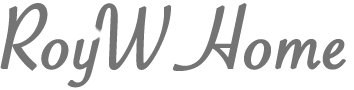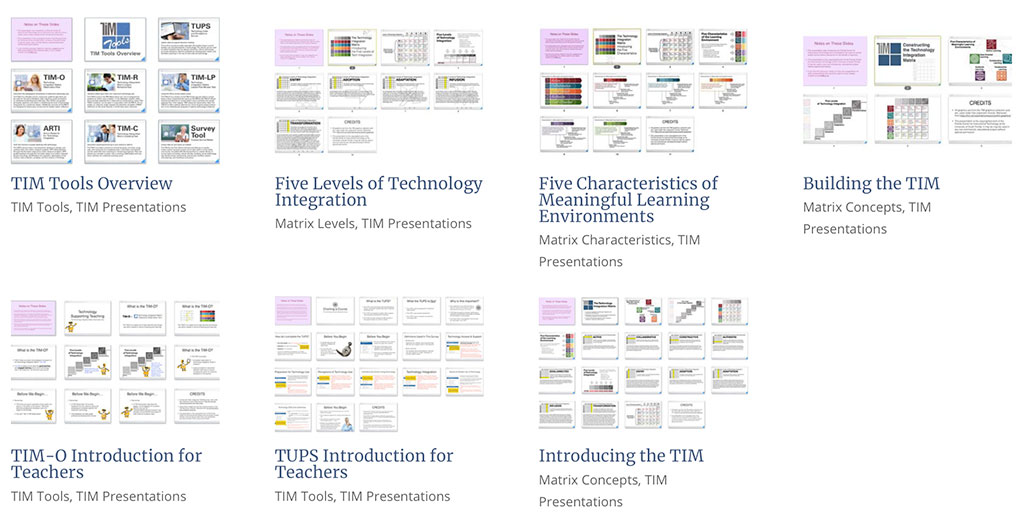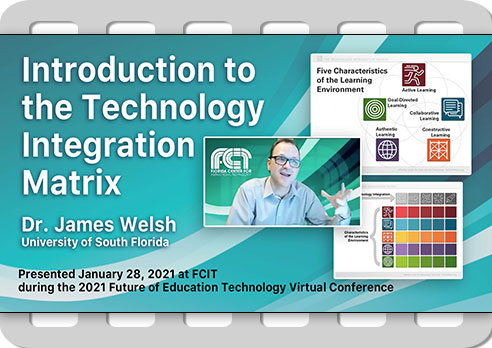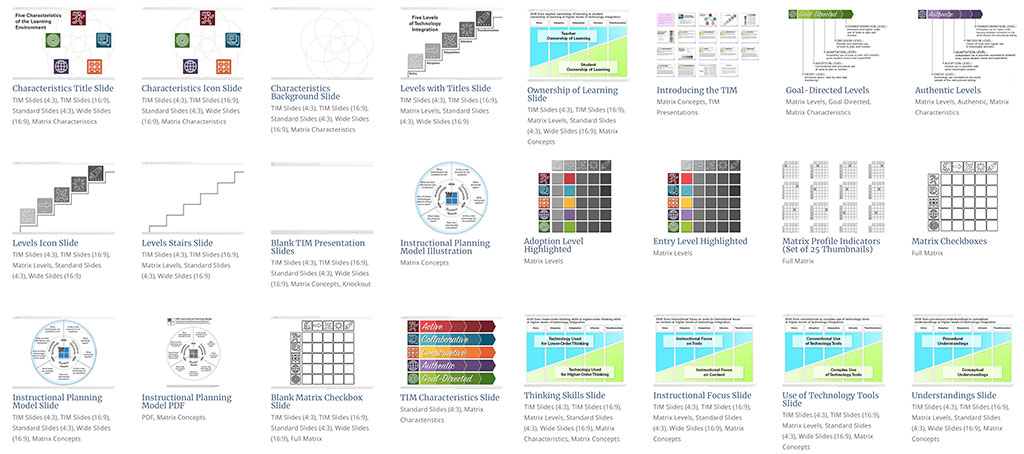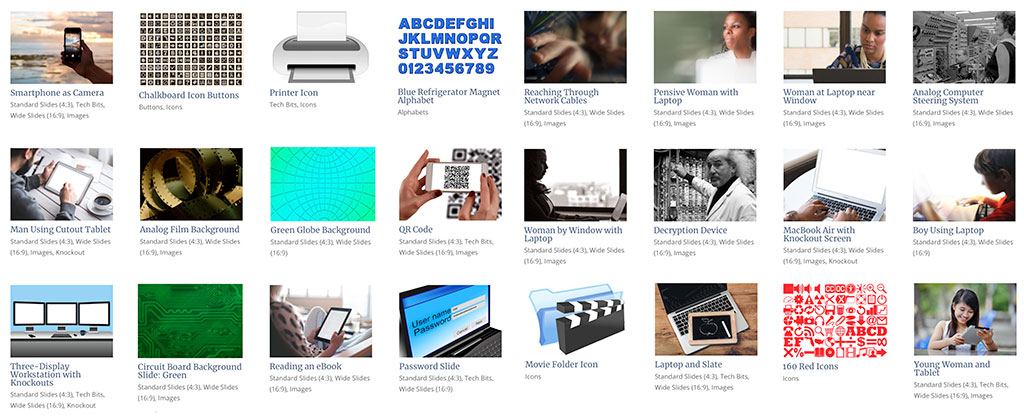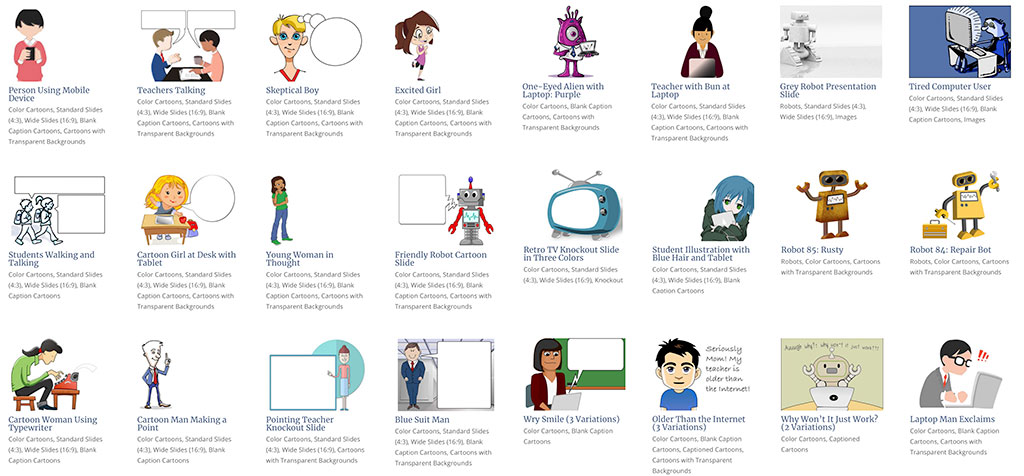Introducing TIM to Your Teachers
by Roy Winkelman

A question that often comes up in courses and consultations is, “What’s the best way to introduce the Technology Integration Matrix to my teachers?”
While there’s no one best answer for all schools or districts, here are a couple of principles and a lot of resources that will help with that introduction.
The Principles
1. Tie the TIM to your school’s existing values
Adopting the TIM doesn’t mean tossing the work your school has already done to define its goals and objectives for teaching and learning. I was recently doing a consultation with a high-achieving school district that was considering licensing TIM Tools. I had reviewed their website prior to the conversation, so I knew that they really had their act together when it came to defining the goals they wanted every student to achieve. I thought their document was exemplary, but it sure didn’t look anything like the TIM in terms of structure or vocabulary.
In a case like this, a district certainly shouldn’t introduce the TIM in a way that suggests some change of values or goals. Frankly, I wouldn’t want to change anything in their vision for their graduates. It was excellent. It was also aspirational. It described the end “product,” but really didn’t show the path to achieve that goal. In such cases, introducing the TIM as an “implementation framework” makes sense. The TIM isn’t some new set of goals, but rather a roadmap to achieving the goals that have already been set. The verbiage doesn’t have to be the same between the TIM and the existing goals as long as the underlying concepts are the same.
For more on utilizing the TIM as an implementation framework, please see:
- ISTE Standards and the Technology Integration Matrix
- Bloom’s Cognitive Taxonomy and the Technology Integration Matrix
2. Keep it simple
It’s more important to present the big picture of the TIM to your teachers than to immediately lead them off into the weeds.
The Big Picture. The TIM is a means to keep our focus on effective pedagogy whenever we’re using technology instead of getting distracted by the tech and neglecting good, research-based teaching practices. The TIM is about active, collaborative, constructive, authentic, goal-directed learning, not about this or that technology.
The Weeds. The TIM has five characteristics and five levels making 25 cells each of which has a summary descriptor and break-out descriptors for the student, the teacher, and the setting. That’s 110 separate definitions and descriptors in a series of charts. That’s overwhelming and there’s no reason to dump that all on teachers first trying to get a grasp of what the TIM is all about.
All those breakout descriptors are for reference, not memorization. When teachers have a lesson observation and are given the profile for that specific lesson, then all those pages of charts will come in handy. Take a look at the profile and then take a look at the specific descriptors for the next higher level for each characteristic. That gives five very specific suggestions for improving the technology integration level of the lesson the next time it’s given. Use the charts to give specific, actionable feedback to teachers, not to inundate them with printouts.
The Resources
The TIM website has a ton of materials you can use when introducing your teachers to the TIM. Some are ready-made. Others are individual pieces that can be combined to meet your specific needs. Let’s take a tour.
1. Slide Presentations
https://fcit.usf.edu/matrix/resources/presentations/
Here you will find ready-made Powerpoint, Keynote, and PDF presentations. Use as-is or edit them to meet your needs.
2. Videos
https://fcit.usf.edu/matrix/fetc-2021/
We have a small collection of videos on the site. Most of them are specific to the use of TIM Tools, but the first one, Introduction to the Technology Integration Matrix is a good 14-minute introduction for teachers new to the TIM.
3. TIM Graphics
https://fcit.usf.edu/matrix/resources/tim-graphics/
This is a large collection of TIM graphics that can be assembled to make your own presentations or instructional materials for professional development activities.
4. DIY Presentation Elements: Slides, Buttons, Letters, and Graphics
https://fcit.usf.edu/matrix/resources/diy-presos/
Here you’ll find all sorts of parts and pieces that can be used when making PD presentations on the TIM, or any topic for that matter. Frankly, I get bored in presentations that use one of the all-too-familiar templates built into presentation software. If your teachers’ eyes glaze over when you present with one of the standard templates, try mixing it up with backgrounds and presentation elements they haven’t seen a hundred times before.
5. Tech Cartoons
https://fcit.usf.edu/matrix/resources/tech-cartoons/
I’ve always believed that folks (including teachers) learn best when put at ease, so I created this collection of cartoon slides for presentations. Cartoons are also a great way to identify (and gently correct) misconceptions teachers may have about a topic. Some of the images are captioned. Others have blank text fields for your own message. Have fun with these!
6. Discussion Videos
https://fcit.usf.edu/matrix/professional-learning/practice-videos/
The TIM website also includes over 130 practice videos that can be used in training exercises or discussions. Most are just two to five minutes long. Some of the videos are directly from the Matrix, but have their characteristic and level removed. Others are not a part of the Matrix.
After showing one of these videos to your teachers, ask questions such as:
- To what extent do the students have direct access to technology tools?
- Who is making decisions about which technologies to use and when to use them? The teacher, the students, or both?
- Do the students have the ability to choose among multiple technology tools and apply them to meaningful learning activities?
- In terms of the TIM, how would you describe this lesson? How can you describe the technology use through the lens of each characteristic (Active, Collaborative, Constructive, Authentic, Goal-Directed)? What level of technology use is best represented (Entry, Adoption, Adaptation, Infusion, Transformation)?
- What questions would you have for the teacher about his or her decisions about how technology is integrated in this lesson?
- What changes to this lesson might change its TIM profile?
- What suggestions would you have for this teacher about this lesson?
- Since the focus of the TIM example videos is always on teaching rather than technology, some of the videos may contain technologies that are no longer current. If this video includes technology no longer used at your school, how could the teaching practice illustrated be applied to the technology currently available to you?
7. Teaching and Learning with Technology Blog
https://fcit.usf.edu/matrix/category/teaching-and-learning-with-technology/
Our Teaching and Learning with Technology blog publishes a couple of articles each month related to technology integration, the TIM, and TIM Tools. The following posts are the ones most directly related to introducing teachers to the Technology Integration Matrix:
- Active Learning: Engaging Students’ Minds
- Collaborative Learning: Building Knowledge in Community
- Constructive Learning: Making Connections
- Authentic Learning: Mirroring the Real World
- Goal-Directed Learning: Escape from the “Schoolwork Box”
- TIM Instructional Planning Model
- Ownership of Learning with Technology
- The Invisible Technology Integration Matrix
- Tech Exploration in the Classroom
- Eight Great Habits for Learning with Technology
We do requests!
Many of the resources noted above were created in response to questions or suggestions from schools and districts using the TIM. If you have an idea for a resource that would be helpful, just let us know at TIM@fcit.us and we’ll do our best to create it and add it to the website.